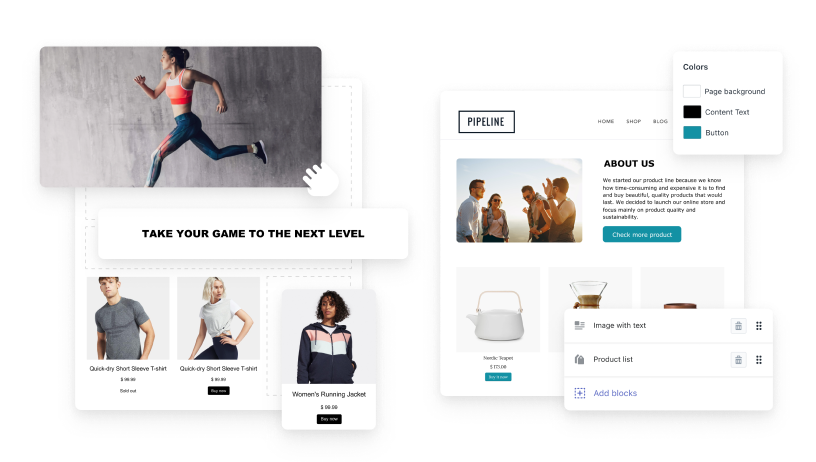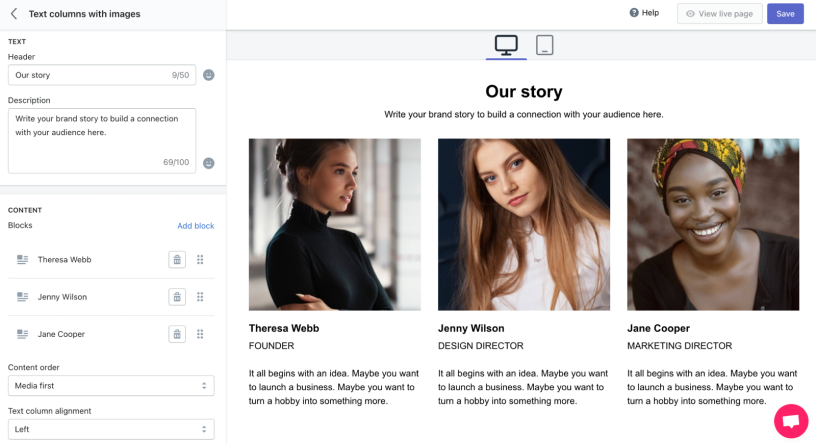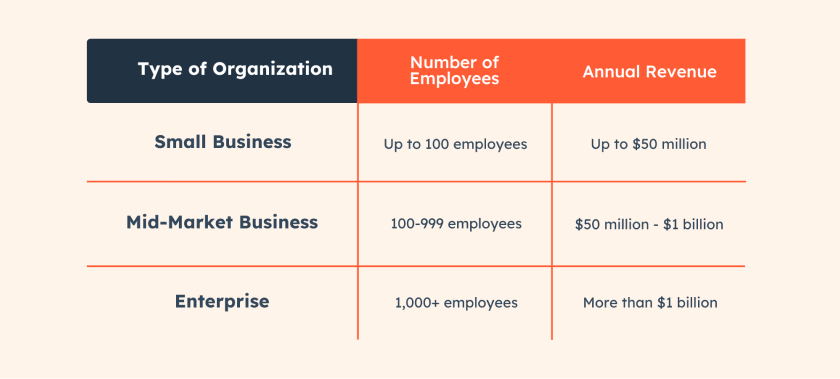Assessing Viability:MVP
Minimum Viable Product (MVP) is an effective method for evaluating the feasibility of a product or project. By defining core features, resource requirements, market demand, risk assessment, and budget considerations, the direction and scope of product development can be determined, and the feasibility of the product can be validated. MVP analysis helps reduce waste of resources and time, speeding up the product's time to market, while also increasing the chances of success.

[fig 2]
Utilizing the Minimum Viable Product (MVP) approach is crucial for the design and launch of a new product. The concept behind MVP is to develop a basic product prototype in the shortest time possible to validate the product concept and market demand. Designing Pagebuilder, a page editor, using the MVP methodology can bring about several benefits:
- Time and Cost Savings: The MVP design approach allows teams to focus on developing core features, avoiding unnecessary functionalities and complexity, thus saving time and costs.
- Rapid Feedback and Iteration: Through MVP, products can be quickly launched to the market, enabling the collection of user feedback and data for timely product adjustments and improvements, facilitating rapid iteration.
- Ensuring Market Demand: MVP helps teams validate product concepts and market demand, preventing the development of products that lack consumer interest and ensuring the effective utilization of resources.
The Significance of User Experience in MVP
A comprehensive and effective user experience design is indispensable during the MVP launch phase. Its importance lies in ensuring the usability of core product functionalities, collecting user feedback to validate assumptions, enhancing user engagement and retention, and reducing product risks and costs. By focusing on user experience design, a solid foundation can be laid for the success and continuous development of the product.

[fig 3] Defining the Problem is More Important than Solving It
Next, I will introduce the efforts we have made in the MVP design process. Through carefully crafted Minimum Viable Product (MVP) design, we will present to you a meticulously polished product prototype aimed at validating the product concept and market demand. Not only have we saved time and costs (completing the project from inception to launch in just two months!), but also ensured that the product meets user needs and remains competitive through rapid feedback and iteration. Let us explore together the efforts made in the MVP design process, hoping to bring you some inspiration.
Issue: Missing Hub in the Product Matrix
In 2021, AfterShip, a B2B SaaS company serving the international e-commerce sector, secured a substantial $66 million funding from Tiger Global and Hillhouse Capital. The company's product offerings span various aspects of pre-sales and post-sales processes for merchants, including logistics tracking, email marketing, and return services. Its primary clientele are businesses on the Shopify platform.
Within its post-sales operations, AfterShip's Tracking service is responsible for parcel inquiries, while Returns handles the returns and exchanges processes. Pre-sales activities involve Email and Review Dropshipping, among others. By aggregating a variety of products that cover most stages of e-commerce sales, AfterShip has established a product matrix.
However, it appears that there is a missing hub within this product matrix, which could potentially serve as a central point connecting and enhancing the functionalities of the various services provided. Identifying and filling this gap could lead to a more comprehensive and seamless user experience, as well as potentially unlocking new opportunities for AfterShip's growth and market positioning.

[fig 4] 2020 Product Matrix
Why focus on the majority rather than all? It is because there has been a missing link in the B2B e-commerce sales process, where direct involvement in building their e-commerce websites has been lacking. This gap has resulted in our products not covering the entire e-commerce sales process, hence the need to fill this void.
The significance of this aspect lies in providing retailers with an agile page editor for brand promotion and conversion. Well-designed landing pages can enhance lead acquisition and sales conversion rates, helping B2B merchants achieve success. By having such a page editor, we can offer customers a more comprehensive solution, enabling them to better manage their e-commerce websites and improve business performance. Filling this gap will add value to our product matrix, enhance customer satisfaction, and expand our market share.

[fig 5]
Our entry into the market also signifies the potential for increased ARR (Annual Recurring Revenue).

[fig 6] 2023 Product Matrix
By aggregating our product matrix, we can fill in the areas that are currently not covered by our products, enhancing the comprehensiveness and competitiveness of our product line. For example, directly integrating email and review functions for marketing activities, recommending dropshipping for order fulfillment on the B2B side, and providing after-sales one-stop support can all help improve our product matrix and better meet the needs of our customers.
Uncovering Customer Profiles: Our Target User Group
In 2020, with the arrival of the pandemic, e-commerce entered a period of vigorous development. In the situation of people being isolated from each other, a large number of individuals flocked to platforms like Shopify to set up their own independent websites, hoping to realize their entrepreneurial dreams.
Through data comparative analysis, we found that in 2021, the vast majority of users using our product are small and medium-sized businesses (SMBs). Therefore, the initial target of our Page Builder is to serve this group. These small and medium-sized businesses aim to use our tools to create personalized web pages, enhance user experience, attract more customers, and achieve business growth goals. Let's delve deeper into understanding these target users and provide them with better service and support!

[fig 7]
Based on the results of user research, we have summarized the common characteristics of our target user group:
- Mainly individuals or small B2B businesses (SMBs)
- Have a certain level of design skills but are not familiar with coding
- Lack design skills or cannot afford to hire a designer, hoping to create attractive websites
- Lack time to learn complex page editors
By gaining a deeper understanding of the needs and pain points of our users, we are committed to providing a simple and user-friendly Page Builder tool for this group. Our goal is to help them quickly and efficiently create websites that meet their needs, enabling them to achieve their business growth and brand-building objectives.
With a focus on simplicity and ease of use, our Page Builder will empower individuals and small B2B businesses to design and customize their websites without the need for coding knowledge or expensive design services. By offering intuitive features and templates, we aim to streamline the website creation process and support our users in achieving their online presence goals effectively.
Understanding user pain points
After thorough preparation, the team conducted a workshop and mapped out the user journey.
The results of the mapping exercise revealed that novice users become overwhelmed when faced with complex editors, leading to potential decreases in willingness to pay and increased user churn.